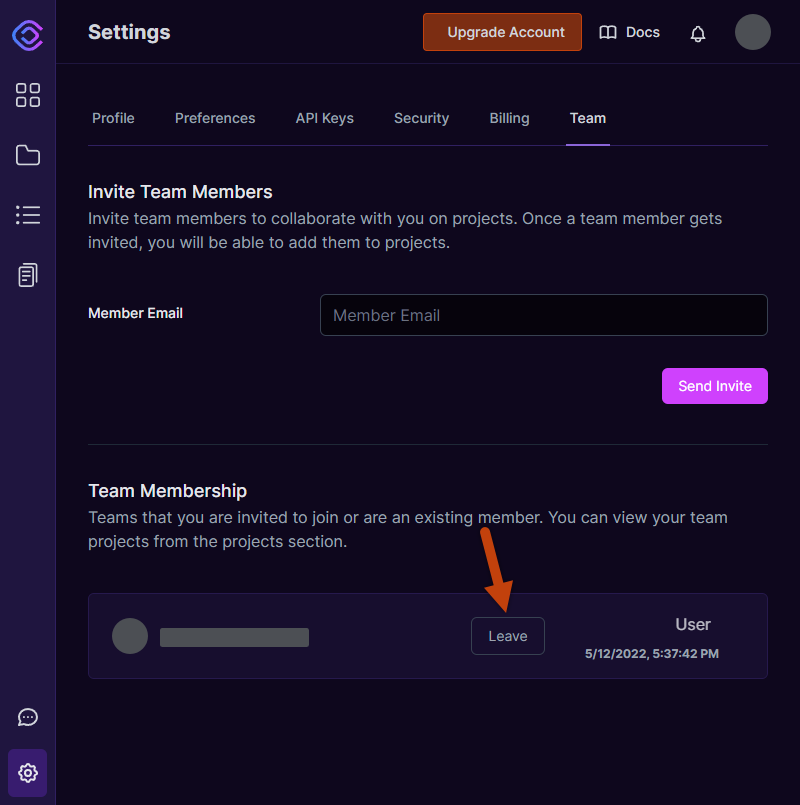Team
Team is where you control who will have access to your jobs and assets. You can create a team by inviting users. The user will need to have a cloudlayer.io account before being invited.
Owner
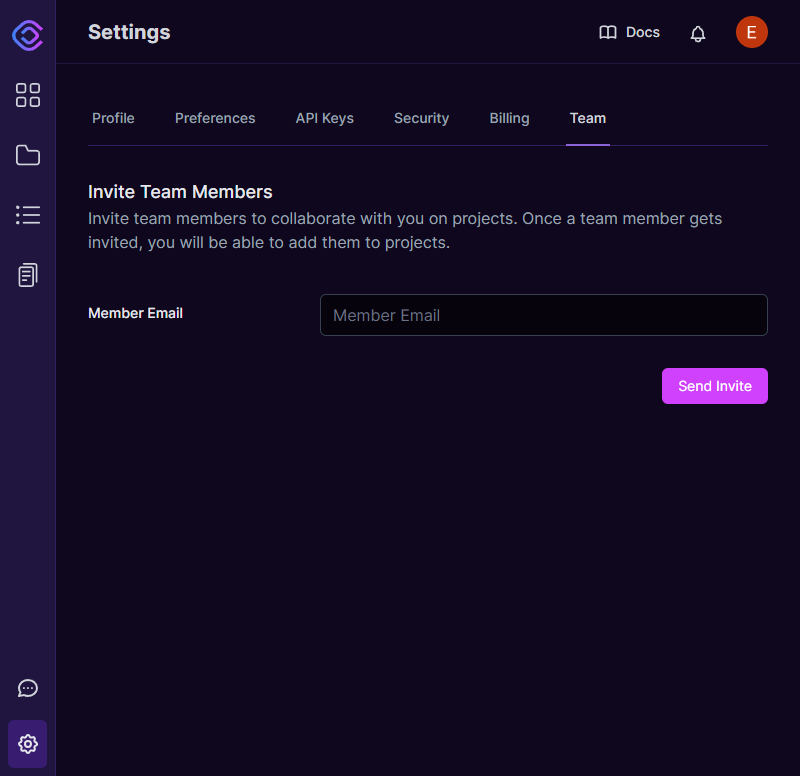
Inviting Members
When you invite someone to your team they will show up under My Team with a status of Pending.
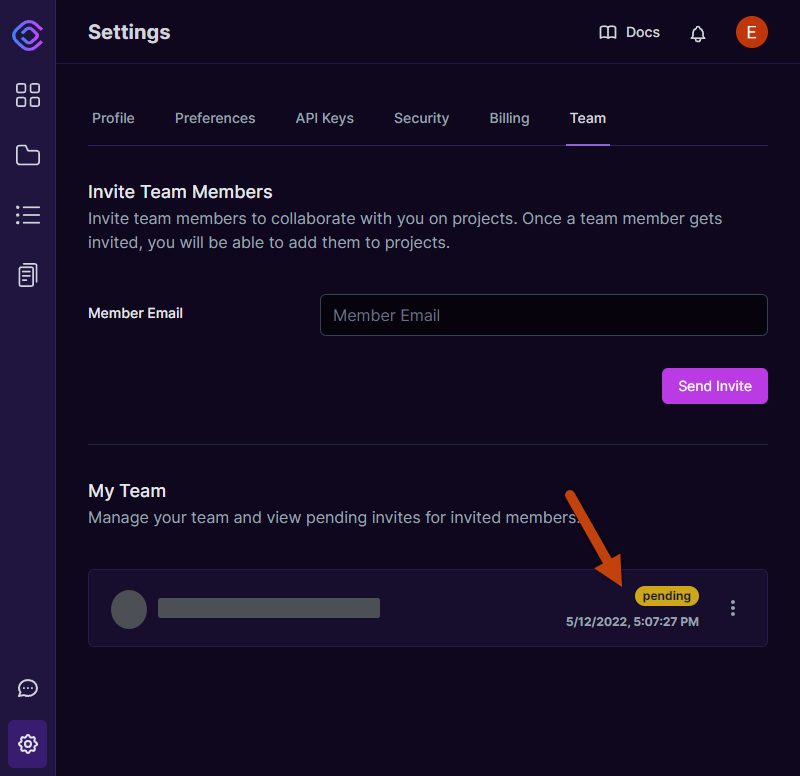
Once the user accepts the invite the status will change to accepted.
Removing Members
Once a user has accepted, you will get the option to remove them from your team.

- Select the menu icon
- Choose
Remove
Once a member has been removed they will no longer have access to any of the projects, jobs, or assets originally shared with them.
On removal the user will be automatically removed from any projects they belong to as well.
Member
Accepting Invite
When you have been invited to be part of someones team it will show up in the Team Membership section. There will be two buttons, Accept, and Reject.
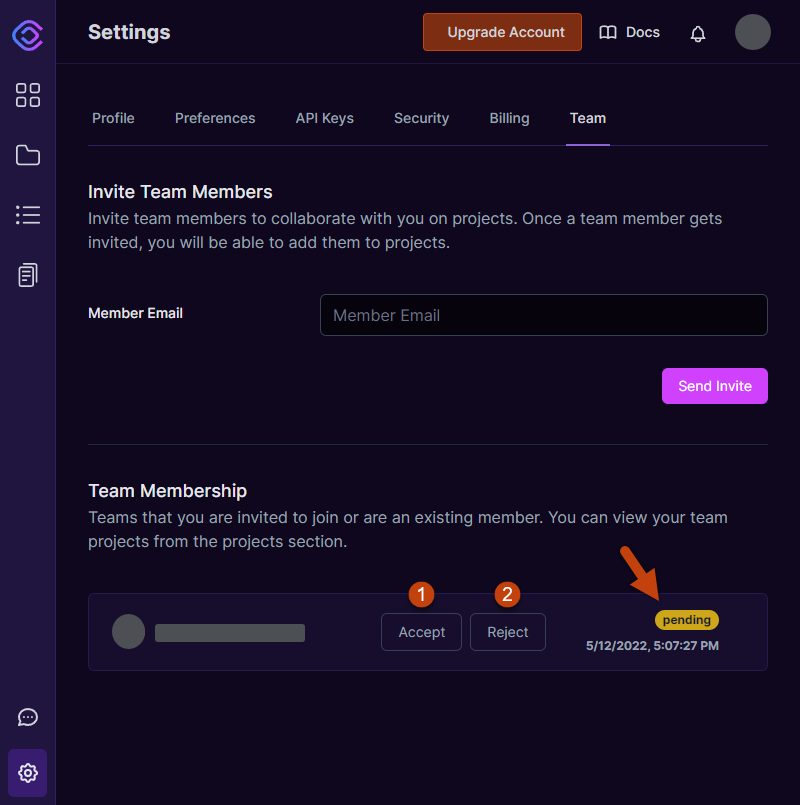
If you choose accept, you will become part of their team and can be added to projects. Once the owner of the project has added you a project, it will show up as a Shared project in your projects page.
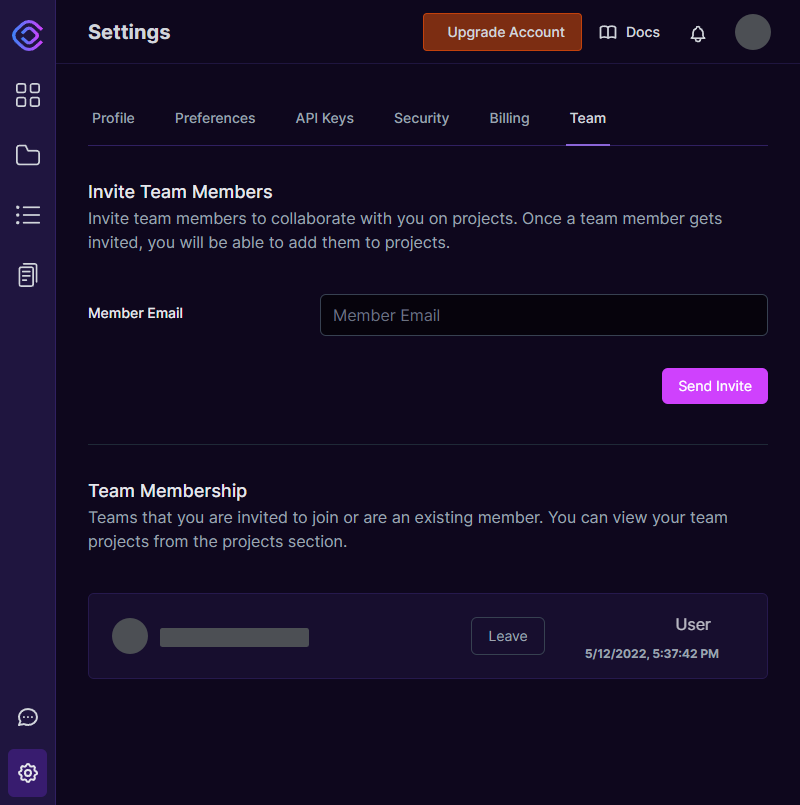
The project filter will also show up in your project filters since your now able to see their jobs and assets since you are now part of the team.
Leaving Team
Once you have accepted team membership you have the option to leave the team. Once you leave a team you lose access to all the jobs, assets, and projects you were a member.