Security
The security section is where you can control the security of your account.
Two Factor Authentication
Two Factor Authentication (2FA) is used to help protect your account from unauthorized access by requiring you to enter a security code when you sign in.
Enabling Two Factor Auth
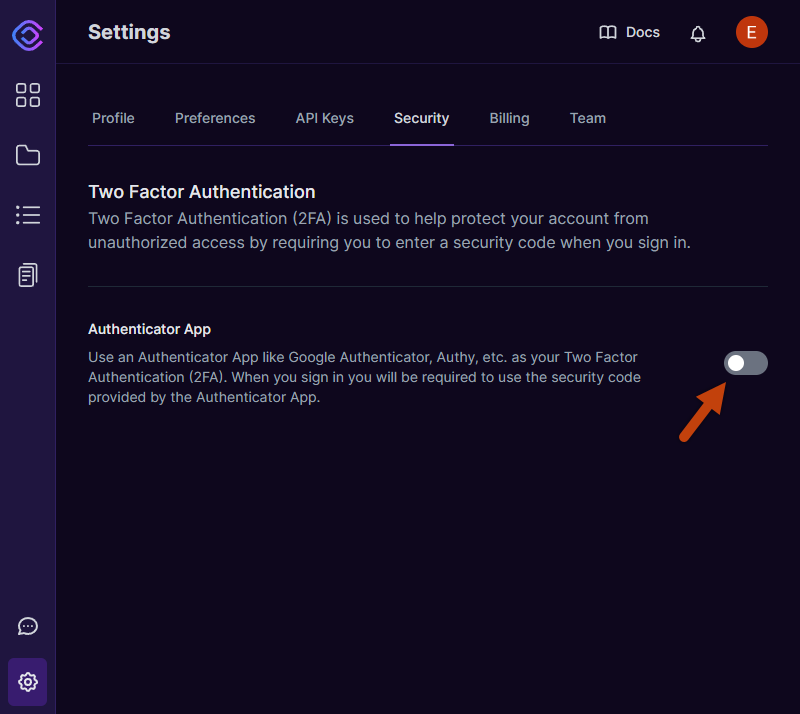 To enable two factor authentication, toggle the switch to enabled. Once you do that a popup will come to begin the enrollment process.
To enable two factor authentication, toggle the switch to enabled. Once you do that a popup will come to begin the enrollment process.
Enrollment
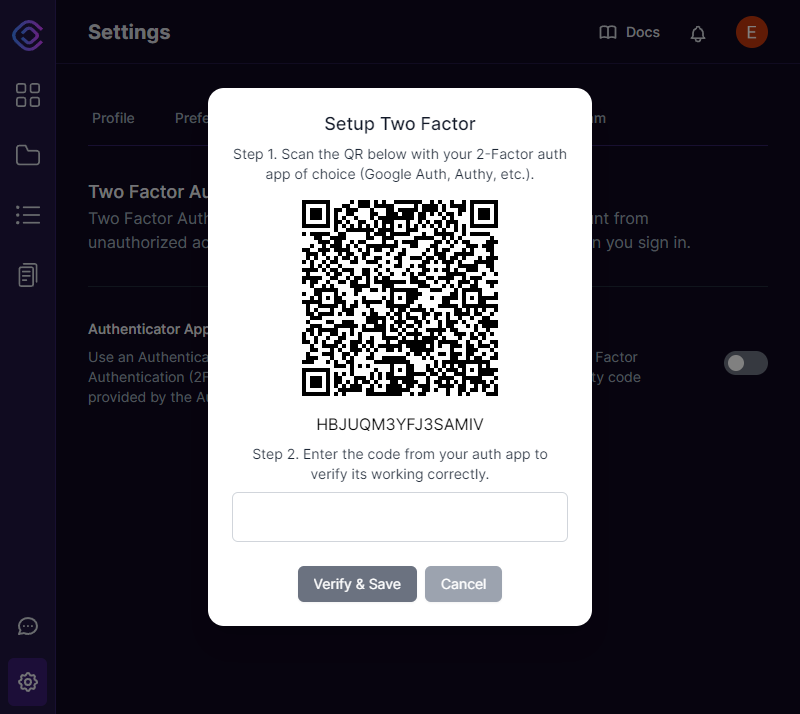 When the popup comes up you will be shown a QRCode and an Enrollment Code at the bottom. You can either take a picture with your Two Auth application of choice such as
When the popup comes up you will be shown a QRCode and an Enrollment Code at the bottom. You can either take a picture with your Two Auth application of choice such as Google Authenticator, Authy, or whichever one you choose.
If your two auth application does not accept taking a photo, you can enter the Enrollment Code instead.
Follow the instructions of your Two Factor Authentication App.
Verify & Save Enrollment
In order to complete the enrollment you will need to verify and save first.
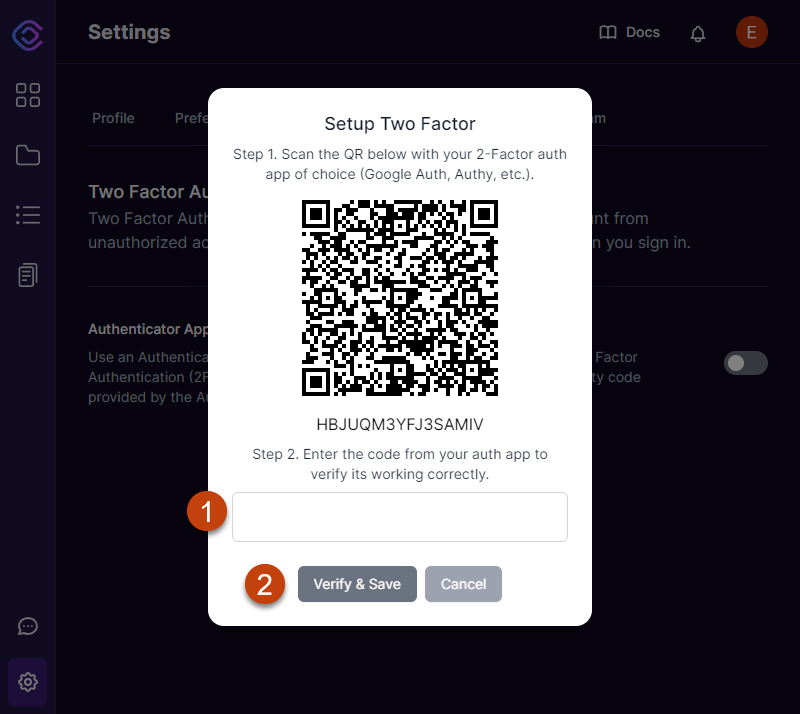
- Enter the code from your Two Factor authentication app.
- Click Verify & Save
If you enrolled correctly it will accept the code and close the dialog. You have now successfully protected your account with two factor authentication.
Sign-In with Two Factor
The sign-in process with Two Factor Auth enabled is mostly the same, with one additional step. Once you enter your sign-in credentials or click your social login provider it will ask for your Two Factor Auth code.
