Assets
For more information on assets, take a look at the Assets API Reference.
Assets List
The assets screen displays all the assets that have been generated, it shows their public url on the cdn, the stored size and other details.
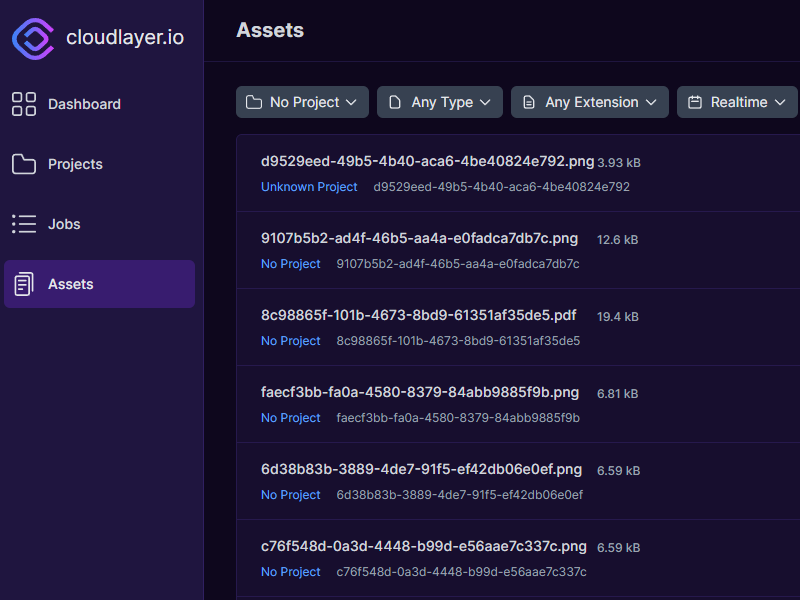
Project Filter
The project filter will show all the active projects that you can filter the results.
No Projectwill always be present and will allow you to see assets that have no project associated with them.
Added projects will show up as they are added. If a project has been shared with you, it will also show up in this list.
Type Filter
Shows the available asset types that you can filter the results.
Extension Filter
Shows the available asset extensions that you can filter the results.
Timestamp Filter
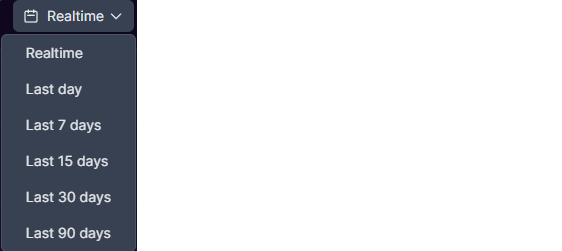
Assets List Row
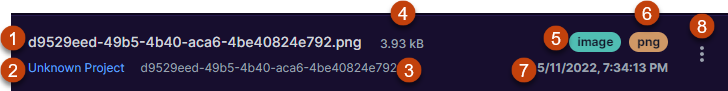
Each row in the Assets List consists of several pieces of information about the asset.
- Asset File Name
- Project, if not associated with project will show
No Project. - The id of the asset.
- The stored size of the asset.
- The type of asset.
- The extension of the asset.
- The timestamp the asset was saved.
- Menu to perform more actions on the asset row.